Frequently asked Question
Have some questions? Find answers below.
Have some questions? Find answers below.
After you have successfully funded your wallet, the next thing you may want to do is to start buying our products or subscribing to our services. We have a range of products and services available on gosub.ng:
You can buy or subscribe to any of the above products and services at a discount rate.
If you are not yet a registered member of gosub.ng, click on register to get started or login if you are already registered.
The first step to start using gosub.ng is to register an account by providing the necessary details on the registration form, then Click on Get Started.
A verification token will be sent to your email to complete the registration process. Copy the token and paste it on the form presented to you by gosub.ng, then click on Complete Registration.
A new page will open up, on the new page, you will see a congratulation message telling you your registration was successful. Click on the login button below the message.
The next step after registration is to fund your wallet .
Log into your gosub account (Ensure your gosub wallet is funded.)
Log into your gosub account (Ensure your gosub wallet is funded.)
To pay your electricity bill
MTN Conversion (On the website)
Manual Conversion (manually transfer the airtime)
Glo Conversion
AIRTEL Conversion
Kindly login to your Gosub account, Click on "Earn 300 Now", Copy your referral ID
You and the person who registers with your link will earn ₦150 each (₦300 total) when the both of you have used the online wallet funding to fund your wallet with at least ₦2,000 each
Amount saved shows how much Gosub has helped you save after you buy data or airtime from us. What this means is we sell to you at a cheaper rate. If you have been purchasing at 1000, we sell less so the amount saved shows the difference in how much you would have spent buying somewhere else.
The app can be downloaded via the website. To download the app, kindly log in on the website using GOOGLE CHROME, then click on install app on the navigation menu. (Available for android users at the moment)
To change your Gosub.ng PIN, Log in to your gosub.ng account, then click on the menu button at the top left of the page.
To use this method, go to the fund wallet page either by clicking on the amount or balance at the top of your account when you are logged in or through the transfer menu.
Select ATM Card or Bank as the payment method, enter the amount you want to deposit into your gosub.ng wallet, enter your gosub.ng PIN, and then click on Pay Securely.
You will be redirected to your bank payment portal. You can choose to pay with a card by entering your ATM card details or any other payment option available there. All of them do the same thing; the choice of which to use is yours.
Follow the payment instructions on the bank payment portal. When you have completed the payment and your account has been successfully debited, you will be redirected back to your gosub.ng account with a notification message informing you that your wallet has been successfully funded.
The minimum amount allowed for conversion is 1000 for all networks.
You can become a data reseller by purchasing data plans on Gosub.ng at affordable prices and reselling at your price to others. When you buy data plans and airtime on our website, you enjoy up to 40% discount on data and up to 5% discount on airtime. learn more
You can earn free funds in your wallet when you refer your friends and family.
You and the person who registers with your link will earn ₦150 each (₦300 total) when both of you have used the online wallet funding to fund your wallet with at least ₦2,000 each.
You may also want to read:
Plan Subscription | Airtime Top-up | Convert Airtime to Cash | Cable TV Subscription | Bills Payment | Referral Program